Where are you? Here! Using WiFi and GPS
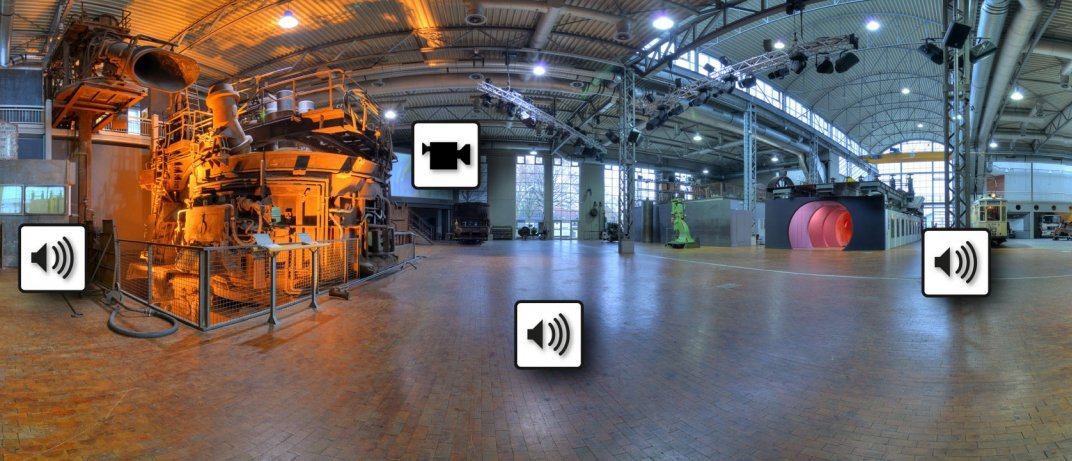
With our indoor localisation, you can send visitors through any scenography. And all without a map or compass - because these are already integrated in xpedeo.
The localisation function can be used, for example, to show visitors their precise position on a floor plan or to automatically call up a 360° panorama when they enter a room.
Our indoor positioning also makes a decisive contribution to the subsequent evaluation of visitor behaviour. We can set up the localisation for you on the basis of WLAN access points or BLE beacons.
What you see is what you get: 360° panorama view
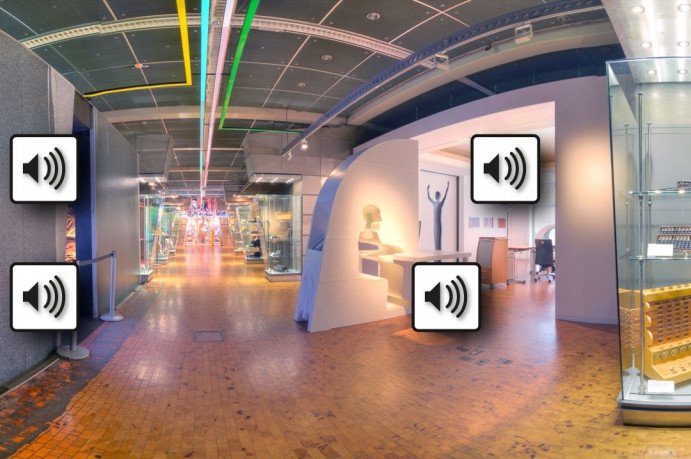
With our 360° panoramas, visitors see on the screen exactly what they see in front of them in the exhibition. With the difference that they can tap on the exhibits - and thus open the virtual "treasure chest".
Location plans
Questions such as "Where am I right now?" or "Where is object XY and what can I find out about it?" are answered by xpedeo in no time at all. With clear site plans and freely zoomable floor plans, visitors can orientate themselves in your exhibition.
GPS and compass function

GPS helps visitors to find their way around the outdoor area. They can track their position as a point on a map and then play the desired content via the touchscreen.
Using our compass function, panoramas - such as the reconstruction of a building - can be automatically aligned with your own viewing direction.
Content while approaching - Bluetooth

Via Bluetooth, the media guide receives an impulse to present the contribution as soon as it approaches the exhibit. This barrier-free technology is therefore particularly suitable for blind and visually impaired visitors. Bluetooth has a reputation for being extremely imprecise - but we are very proud to have found an application that works very well. How did we do it? That remains the secret of our resourceful software department ...
Close up ... NFC-Technology

Instead of audio guide numbers, simply stick on NFC tags - small stickers, no thicker than a sheet of paper and also extremely inexpensive. And they are easy to hide.
To access a programme, the MediaGuide simply needs to be held up to the NFC tag. In combination with a tactile guidance system, this is a good way to provide accessible content for blind and visually impaired users.
Menu

Information á la carte
If there are only a few selections it may be a good solution to provide a menu. This can be organised as a list or designed to appear on a separate screen.
Numeric input
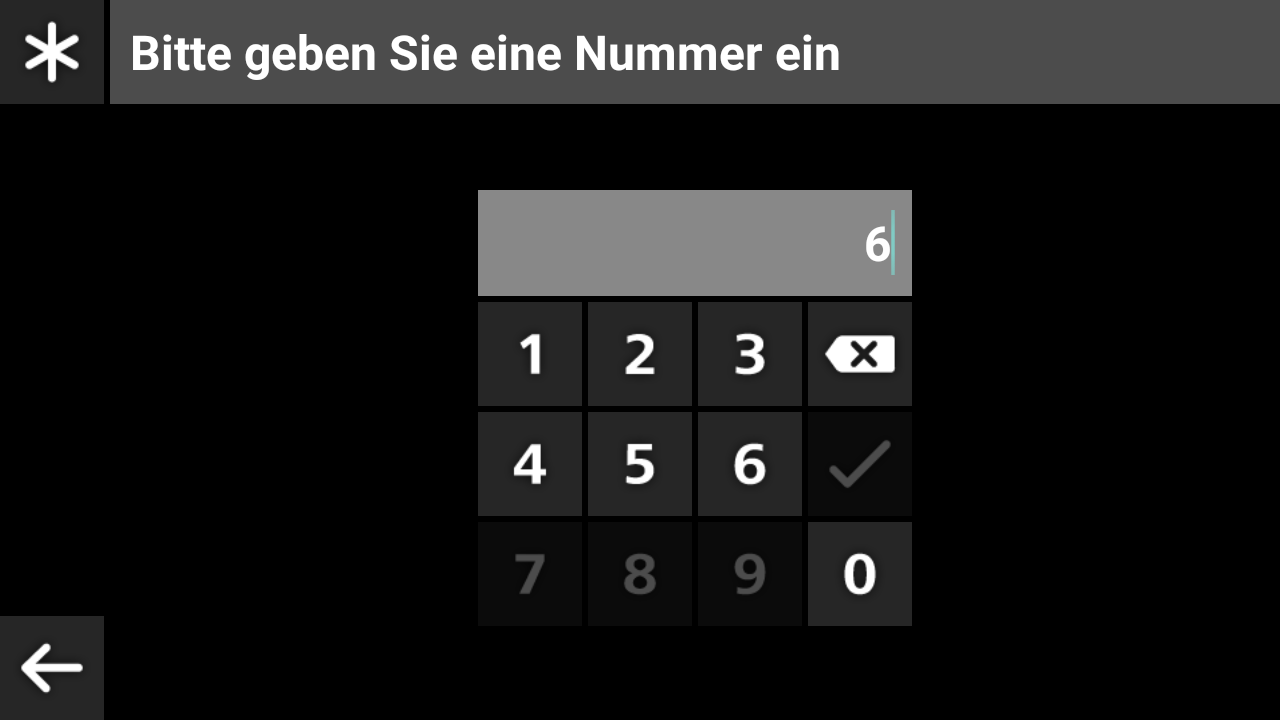
Still a Classic but New
As it is only possible to type in assigned numbers, it is impossible to type in an input incorrectly. The title of the relevant clip appears as soon as a valid number has been typed in. Just one click and off you go!




